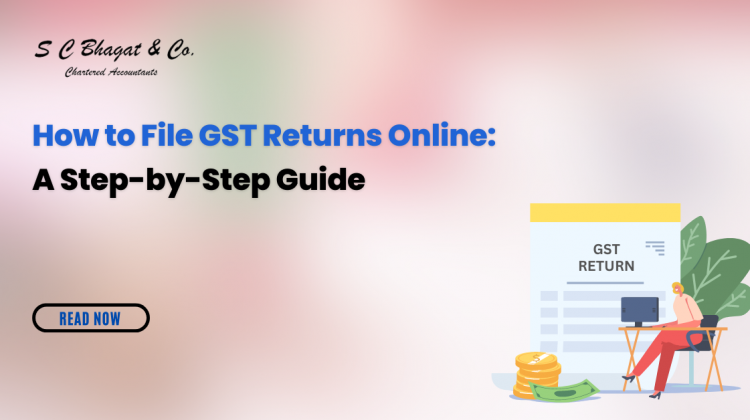Are you a business owner in India? If so, you must be familiar with the Goods and Services Tax (GST) introduced by the Government of India in 2017. The GST is an indirect tax levied on the supply of goods and services, and it has replaced several indirect taxes that were previously levied by the state and central governments. Filing GST returns is an essential part of complying with GST regulations. In this article, we will guide you through the process of filing GST returns online in India.
Overview of GST Returns
GST returns are documents that business owners must file with the GST department of the Government of India. These returns contain details of the sales and purchases made by a business during a specific period. GST returns help the government keep track of the taxes paid by businesses and ensure that they comply with GST regulations. There are several types of GST returns, including GSTR-1, GSTR-2A, GSTR-3B, and GSTR-9.
Step-by-Step Guide to Filing GST Returns Online
Here is a step-by-step guide to filing GST returns online in India:
Step 1: Obtain GST Registration
Before you can file GST returns online, you must register for a GST identification number (GSTIN). You can register for GST online through the GST portal.
Step 2: Gather Information
To file GST returns, you will need to gather information about your business’s sales and purchases for the period you are filing for. This information should include details such as the GSTIN of your suppliers and customers, invoice numbers, and the amounts of GST paid and collected.
Step 3: Log in to the GST Portal
Once you have gathered the necessary information, log in to the GST portal using your GSTIN and password.
Step 4: Select the Type of Return
Select the type of GST return you want to file from the options available on the GST portal. For example, if you want to file GSTR-1, select that option.
Step 5: Fill in the Return Form
Fill in the return form with the details of your sales and purchases for the period you are filing for. Be sure to enter all the information accurately.
Step 6: Validate the Return
Validate the return to ensure that all the information you have entered is correct. If there are any errors or omissions, correct them before submitting the return.
Step 7: File the Return
Once you have validated the return, file it on the GST portal. You can file the return using a digital signature certificate (DSC) or an electronic verification code (EVC).
Step 8: Pay Any Tax Due
If you owe any tax for the period you are filing for, pay it on the GST portal using the payment gateway provided.
Tips for Filing GST Returns Online
Filing GST returns online can be a complex process. Here are some tips to make the process easier:
- Keep accurate records of your sales and purchases.
- Ensure that you enter all the information accurately in the return form.
- File the return well before the due date to avoid any penalties or fines.
- Use a reliable internet connection to avoid any interruptions while filing the return.
- If you face any difficulties while filing the return, seek help from a professional.
Conclusion
Filing GST returns is a crucial part of complying with GST regulations in India. In this article, we have provided a step-by-step guide to filing GST returns online. By following these steps and tips, you can ensure that you file your returns accurately and on time.